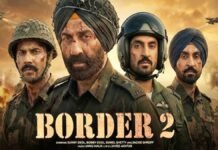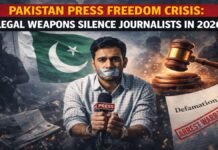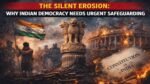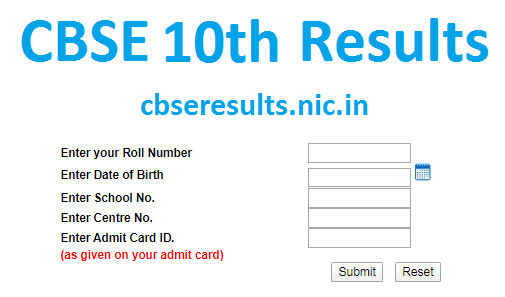
New Delhi: Central Board of Education (CBSE) is going to declare the result of class 10th soon. The Central Board of Secondary Education will release the results on its official website. Like every time, this time too, lakhs of students from all over the country took part in the tenth examination. These students can check their results on the official website of the board, cbse.nic.in and cbseresults.nic.in. Apart from this, you can also see results on Google, result websites and government mobile apps etc. Students can see their results on the websites, the information is given below.
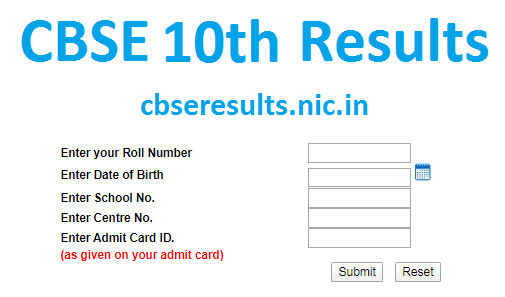
See results on these websites
www.cbse.nic.in
www.cbseresults.nic.in
www.examresults.in
www.indiaresults.com
results.gov.in
This is how you can get results through SMS:
Write cbse10rollnumberdate of birth school number centre number and send it to 7738299899. The result will be sent to your mobile number.
How to check the result on the website
- Visit the official website of CBSE Board.
- Click on the option of tenth or twelfth result.
- Fill your details in the space provided.
- The result will open on the screen as you submit.
- Save the result and take a print.