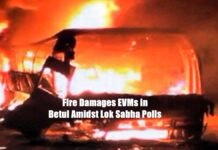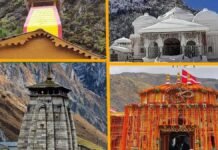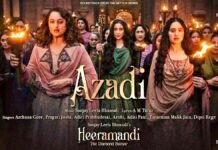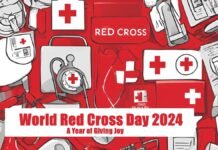Google RCS, or Rich Communication Services, is a communication protocol that aims to enhance traditional SMS text messaging with additional features similar to what you find in modern messaging apps like WhatsApp or Telegram. Here’s how it works:
- RCS Business Messaging: Businesses can use RCS to communicate with users through messages, events, and requests to achieve various goals, such as sending delivery notifications or booking flights. It allows for rich cards, media, and suggestions to guide users through conversations.
- Conversation Flow: The conversation between a business’s RCS agent and a user is interactive, with each party responding to the other. The agent can initiate conversations based on triggers like a shipped package or a customer support inquiry.
- Messaging API: Messages are sent and received through Google’s RCS backend over the internet. If the user’s device supports RCS, they will receive the message in their Messages app. If not, the agent should fall back to another technology, like SMS.
- Security: RCS chats are designed to keep conversations secure, allowing the sending of messages over mobile data and Wi-Fi, sharing files and high-resolution photos, and providing read receipts and typing indicators.
Rich Communication Services (RCS) offers several benefits over traditional SMS messaging. Let’s explore them:
- Enhanced Messaging Experience:
- Unlike basic SMS, RCS provides a more modern and feature-rich messaging experience.
- Features include typing indicators, read receipts, threaded replies, high-quality media sharing, and improved group chats.
- You don’t have to worry about character count limits or sending low-quality photos.
- Broad Compatibility:
- RCS works across a wide range of devices and networks.
- It’s not limited to specific carriers or phone models, making it accessible to a broader user base.
- Rich Media Sharing:
- With RCS, you can send larger files and share multimedia content (such as photos, videos, and audio) over WiFi or mobile data.
- This capability allows for better-quality media sharing compared to traditional SMS.
- Improved Group Messaging:
- RCS supports group chats with features like reading receipts and typing indicators.
- It enhances the overall group messaging experience by providing real-time feedback and richer content.
- Enhanced Business Communication:
- Businesses can leverage RCS for more interactive and engaging communication with customers.
- Features like “business messaging” allow businesses to send notifications, event updates, and personalized messages to users.
In summary, RCS is a significant improvement over SMS, offering features that enhance communication and make messaging more dynamic and versatile³.
To enable RCS (Rich Communication Services) on your Android phone, follow these steps based on the messaging app you’re using:
- Using Google Messages:
- If you haven’t already, download and install the Google Messages app (which comes pre-installed on most Android phones).
- Open the Messages app.
- Tap the settings button (three vertical dots) in the top-right corner.
- Select Settings.
- Tap Chat features.
- If the Enable chat features toggle is turned off, turn it on by tapping it once.
- Using Samsung Messages (for Samsung phones):
- Launch the Samsung Messages app.
- Tap the three-dot menu button.
- Go into Settings.
- Select Chat features (or Enable chat features).
- Follow the instructions to enable RCS.

Remember that RCS works on all Android phones, regardless of whether you have a flagship device or a budget phone. Enjoy the enhanced messaging experience!
Google RCS (Rich Communication Services) is now available worldwide, with only a few exceptions. Here are the key points:
- Global Rollout:
- Google has completed the global rollout of RCS via its Google Messages app.
- RCS is based on the open standard and upgrades SMS text messaging, providing features like better quality photos and videos, chat over Wi-Fi or data, read receipts, reactions, and dynamic group chats.
- Now, anyone using Google Messages around the world has access to modern chat features either from their carrier or directly from Google.
- Security Enhancements:
- Google is committed to privacy and security.
- End-to-end encryption will be rolled out for one-on-one RCS conversations between people using Messages.
- This encryption ensures that no one, including Google and third parties, can read the content of your messages as they travel between devices.
- Device and Service Provider Compatibility:
- While RCS availability depends on your device and service provider, Google Messages has become the default messaging app for most Android devices.
- You can use any carrier, including prepaid carriers, without giving up chat features.
- Google Messages also offers additional features like end-to-end encryption that may not be available with other apps.