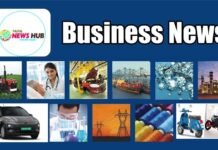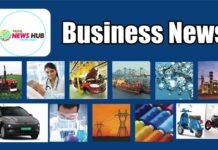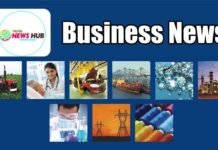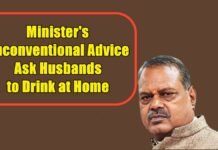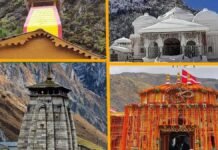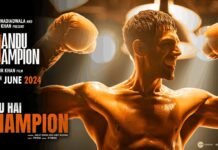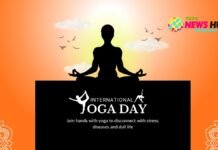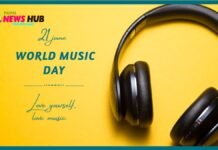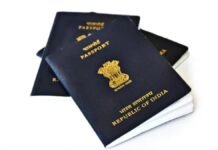New Delhi: A major change has been made in the passport application process. Now to apply for a new passport, travelers will have to upload the required documents using DigiLocker. This is a government platform. Once the documents are uploaded, applicants will be able to submit their passport applications online through the official website www.passportindia.gov.in.
The Ministry of External Affairs (MEA) said that if applicants have uploaded their documents through DigiLocker, then they will not be required to bring original physical copies during the application process. The move is expected to improve the time and efficiency of the passport application process.
What is DigiLocker?
DigiLocker is a digital wallet service provided by the Ministry of Electronics and Information Technology. In this users government documents like driving licenses, vehicle registration certificates,s, and mark sheets can be stored and accessed securely. The ministry has now also allowed the use of Aadhaar documents through DigiLocker for submitting applications online.
Users can also store and access important official documents such as education certificates, birth certificates, PAN cards, Aadhaar cards, passports, and voter ID cards in DigiLocker. This change has been implemented to speed up the application process and reduce the need for physical document verification at Passport Seva Kendras (PSKs) and Post Office Passport Seva Kendras (POPSKs) in various regions.
The decision to use DigiLocker has been taken due to errors found during physical document verification at PSKs such as wrong date of birth and personal details. By implementing DigiLocker, the government aims to ensure the accuracy and authenticity of documents submitted.
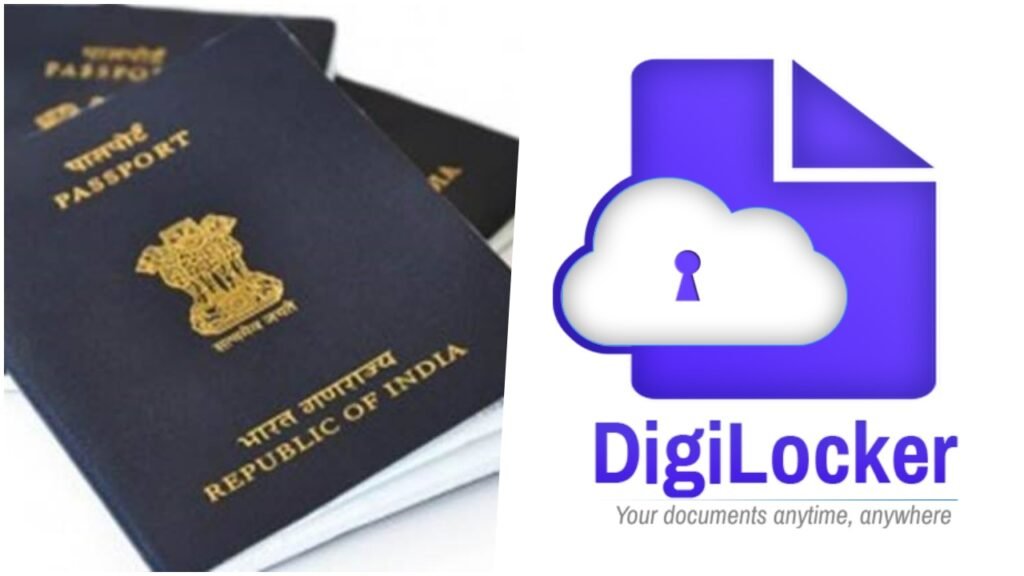
How to use DigiLocker?
To open a DigiLocker account, users will have to provide a mobile number that is already linked to Aadhaar. While registering the DigiLocker account, users will receive an OTP on the linked mobile number. Users will have to use it to complete the registration process. To make any changes like DigiLocker account name update or mobile number update, users must first update that data in Aadhaar.