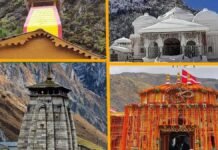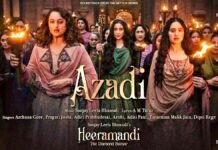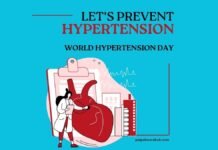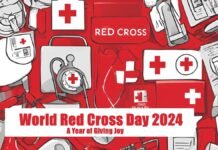New Delhi: UPI has made it very easy for people to transfer money to each other. Due to this, there is no need to carry cash or credit/debit cards. People can pay for their day-to-day small and big needs through the phone. But, many times during digital service, unknowingly transfer money to the wrong person. If the victim has transferred money to the wrong person through UPI platforms like Google Pay, PhonePe, or Paytm, he can get his money back.
You cannot reverse the payment once made. That is, there is no way by which you can get back the money sent to the wrong account by yourself. In such a case only the payee can return the money. Even though returning your money is now at the mercy of the receiver, you can definitely complain about it. UPI payment apps, banks, and NPCI help you get your money back on complaints.
Do this first
If you have paid the wrong person through UPI, then first of all take a screenshot of that transaction immediately. After this, go to the Assistance section of the app and file a complaint. It is very important to do this work. After this contact your bank. In this case, only that bank can help from where the money has been transferred. Give all the details to your bank. You can also complain by calling the helpline number of the bank or through net banking. Keep the details of the money transfer message and transaction ID safe.

What is the complaint procedure?
According to the NPCI website, first, complain about the wrong UPI payment where the wrong transaction has gone. That is, if the wrong payment has been made from Google Pay, then first complain to Google Pay. If your problem is not resolved there, then you can complain to the bank in whose account the money has gone. If the bank also does not pay attention to your complaint, then you can complain to the bank ombudsman.
How to complain on the NPCI website
If money is transferred to the wrong account through UPI, you can file a complaint on the NPCI website. For this click on the Dispute Redressal Mechanism on the NPCI website. A form will open here. You have to enter all the information given here. Along with this, you will also have to upload the bank statement. Enter ‘incorrectly transferred to account’ as the reason for the complaint. In this way, you can give online complaints to NPCI.