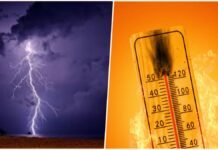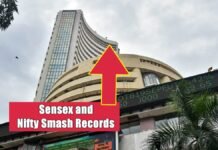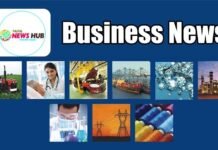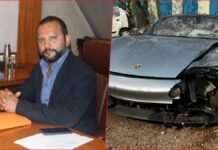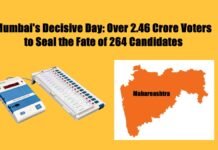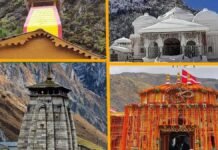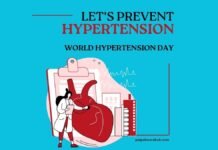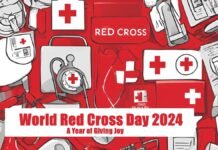Google is the most used search engine in the world, which provides you with many options for the most accurate answer to the query. More recently, Google has made many updates to its search engine to enhance the user experience, so that users get better results of their queries. So in this news, we will tell you 10 such tips and tricks for Google search, so that your Google search experience will be much better.
Search Filter: You should always use a search filter during Google search, this will give your result according to your filter. This filter appears at the top of your results in the form of options like Image, News, Map, and More.
Use Quotation Mark to Exact Result
If you are searching for multiple words on Google, then many times your search result comes in any order. This may be true in any case, but sometimes you want an exact result, so you can use quotation marks for this.
Use the colon to perform a site-specific search
If you want to do a search for a specific website, then simply do it with a colon in your query, as if you are doing a search related to Wikipedia, then you can do a simple query like Wikipedia .com.
Asterisk Wild Card
Many times you have to do some search but you are not getting the right word for that search, then you can simply add an asterisk ( * ) to your query so that your Google will show results related to that words in your result.
Quick Calculator & Currency Conversion
You can also find mathematical expressions and currency conversion results in a Google search. So next time if you don’t have a calculator or phone then simply you 4 times 5 then you will get the result 20 or 5 dollars in Indian rupee then google will show you the right result.
Sunrise, sunset, or any time
With Google, you can find out the city time of your city or any time zone in the world, for this, you have to do ‘time (city name)’. Apart from this, you can also find the sunset and sunrise time of any city or time zone from Google.
File search
You can also find any specific file from Google like if you want to search any PDF file then simply you can search like ‘(your file name) filetype: pdf.

Your IP address
You can also ask Google about your IP address, for this you can simply search ‘my IP address’.
Setting a timer or stopwatch
You can also set a timer in your browser with the help of Google, for this you will have to put ‘timer 7 minutes’ in Google and a timer of 7 minutes will be set for you.
Reverse image search
You can search the image from Google, but with the help of this, you can also search the reverse image. For this, you go to Google’s Google Images homepage and after that, you click on the camera-shaped icon and upload the image from your phone and computer, Google will reverse your search and give the result.