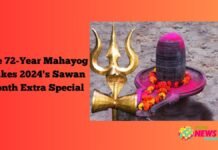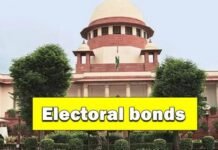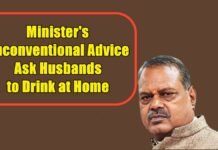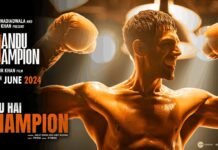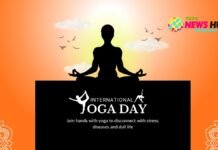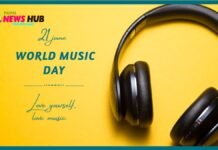New Delhi: Taking an important step towards a passwordless future, Google has released the new ‘passkeys’ feature. This is a new and secure way to sign in to apps and websites. This new feature of Google has been made available on all major platforms.
With this new technology, the user experience will be better than before. With this, users will be able to open biometric identification systems such as fingerprint, facial recognition, or screen lock with PIN. Passkeys will be available as an alternative to Google Accounts for users who want a passwordless sign-in experience.
What is Passkeys, and why is it needed?
Passkeys is a new option from Google, through which users can log in to the account without entering a password. Passkeys are a type of authentication method, which is used to access the device or system. These are like passwords, which verify the identity of a user. But, they differ in the way they are used and in complexity. Passkeys are long and complex. These contain a combination of letters, numbers, and symbols and are stored in the device itself. They are used to provide an additional layer of security to other forms of authentication such as biometric sensors and smart cards. Overall, passkeys offer a higher level of security than passwords.
Google has claimed that traditional and frustrating passwords can be replaced through Passkeys. Which is also not easy to remember and users are at risk if they fall into the wrong hands. The company has said that Passkeys will be easier to use and more secure than passwords. In such a situation, users will not have to depend on passwords like their pet’s name, date of birth, or password123.
The FIDO Alliance is working with Apple and Microsoft to make Google Passkeys an easy and secure alternative to passwords. Let us tell you that Docusign, Kayak, PayPal, Shopify, and Yahoo! Companies like Japan have already deployed the passkey experience.

How to use Passkeys?
- To try this new passkey feature, users have to go to g.co/passkeys.
- Here you have to enter your Gmail address and password. Once you log in, you will see the automatically generated passkeys.
- Here you have to click on the Use Passkey button. Here a pop-up will appear asking you to confirm your identity through a PIN code or biometrics.
- As soon as you confirm your identity. You will get a confirmation message. It will be written that your passkey has been enabled. After this, you will be able to sign in to Google accounts through passkeys.
- To use passkeys, you have to tap on the account. Then you have to verify your identity through biometrics or pin code. Now you will not need to enter the password.