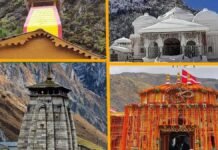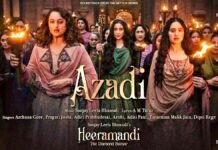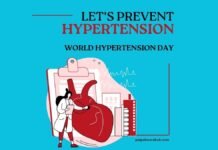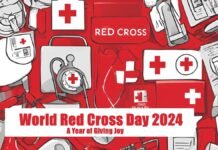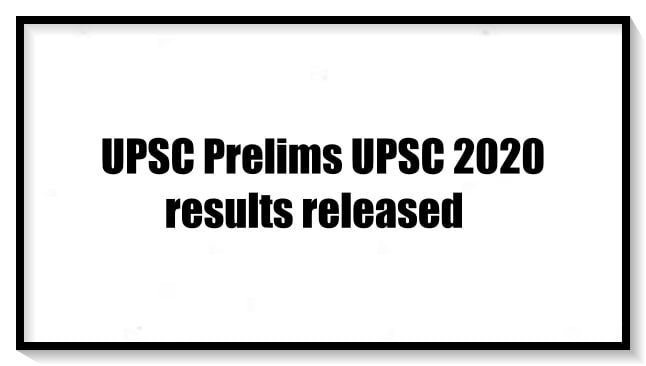
New Delhi: The Union Public Service Commission (UPSC) on Friday announced the results of the Civil Service Preliminary Examination 2020 on its official website. The exam was held on October 4. Candidates who appeared in UPSC Civil Service Examination 2020 can check their prelims result in 2020 by visiting the official website of the Commission upsc.gov.in.
https://upsconline.nic.in/SC Prelims 2020: How to check results:
Step 1: Visit the official website of UPSC i.e. upsc.gov.in.
Step 2: On the homepage, click on the link ‘UPSC Civil Services Prelims 2020 Results’.
Step 3: PDF result will appear on your screen.
Step 4: Scan with your roll number.
Step 5: Examiners can find their roll number by using or scrolling find options. Roll numbers are given in sequential numbers.
Candidates who have passed the UPSC Preliminary Examination are eligible to appear in the Civil Service (Main) Examination. Shortlisted candidates will have to re-apply online in a new form (detailed application form) for the Civil Service Main Examination. They have to fill up the Detailed Application Form (DAF) online between October 28 and November 11 by 6 pm and submit it online.
The Civil Service Main Examination will be held from January 8, 2021. The Civil Service Examination is conducted in two successive stages: 1) Preliminary (Objective Type) for Selection of Candidates for Main Examination 2) Civil Service (Main) Examination for Selection of Candidates for Different Services (Written and Interview) And announced positions.
UPSC has also announced the results of Civil Service Preliminary Examination for those candidates who are eligible for Indian Forest Service Main Examination 2020.