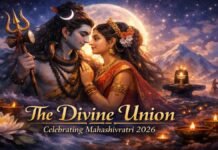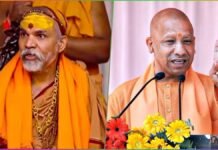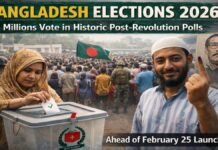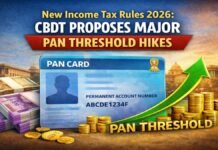New Delhi: In the age of the Internet, even though WhatsApp remains the king as a messaging app, there is no shortage of competitors in the market. Where WhatsApp tries to bring something new, Telegram, which is competing in the Indian market, has also upgraded itself over time. In such a situation, Telegram is also not behind in gaining popularity among users.
Telegram has left no stone unturned to make the user experience on the app even more fun. It has introduced the Gradient Wallpaper feature to improve the user interface. These gradient wallpapers run like animation in the background. The company claims that Telegram was the first messaging app to introduce animated backgrounds. You can use this feature as an animated background you. You can also share it with family and friends.
After enabling the animated background, the background will keep changing with every message. If you also want to use this feature, then we will tell you the complete guide on how to activate this feature.

How to use
First of all, update the Telegram app on the smartphone.
- In the updated app, select Settings by tapping on the 3rd line shown on the top left side.
Tap on Chat Settings. Here you have to click on Change Chat background.
As soon as you tap, you will get the option to select the background wallpaper. - After selecting the wallpaper, set the background.
It is worth noting that this feature only supports Gradient Wallpapers animation.
If this happens then the animated background will be
It is important to mention here that if the wallpaper is not going to support animation, then you will get two options blurred and motion at the time of preview.
If you see the option of color and pattern in the preview, then understand that it supports the wallpaper animation feature.
In this way, you can activate the animated feature in your Telegram app.