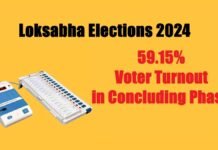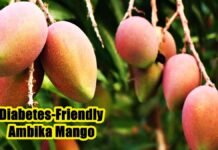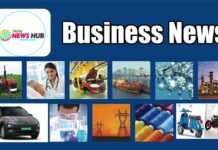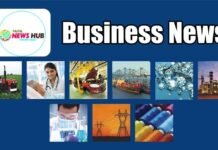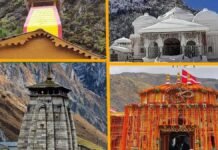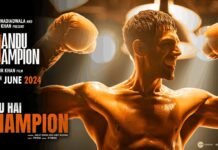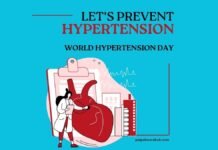New Delhi: Professional network LinkedIn is now also available in Hindi. Hindi is the first Indian regional language on LinkedIn. LinkedIn’s Phase-1 in Hindi is starting from today. Now you will be able to create content in Hindi on your Desktop, Android, and iOS phone. However, as of now, it has been launched only for desktop and Android. LinkedIn’s further plan is to work towards increasing employment opportunities for Hindi-speaking people in different industries in a big way, which will also include banking and government jobs.
Ashutosh Gupta, India Country Manager, LinkedIn, said, “LinkedIn in India undertook an important campaign to help people connect, learn, grow and get hired in the face of the pandemic and the new age working environment. With the launch in Hindi, more members and users can now enjoy more content, jobs, and networking on the platform. He can express himself in the language in which he feels at ease and convenience.
“LinkedIn membership increased last year and people were deeply connected to each other on our platform,” he said. At this exciting juncture, we are working to strengthen our vision of further enhancing economic opportunities for every member of our workforce. We are removing the language barrier for Hindi speakers across the world.
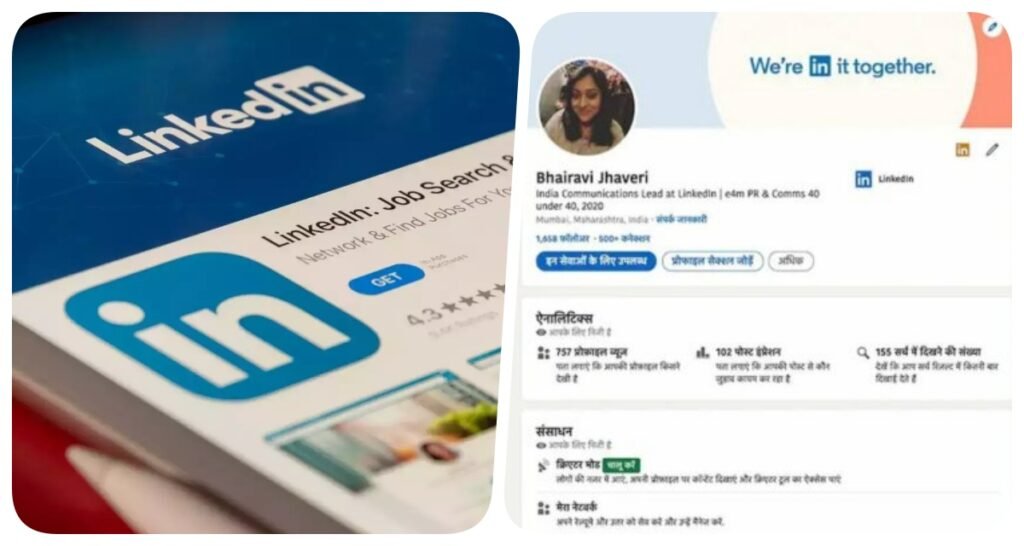
How to set your profile in LinkedIn in Hindi
To view LinkedIn’s mobile application in Hindi, you need to go to your phone’s Settings and select Hindi as your device’s preferred language. Smartphone users who have already selected Hindi as the device’s preferred language on their phones will automatically get the LinkedIn experience in Hindi.
On the desktop, members first have to go to the top of LinkedIn’s homepage and click on the Me icon. After this, Setting & Privacy has to be selected. After this, the members will have to click on Account Preference on the left. After this Site Preference has to be selected. Next to the language, click on Change and select Hindi from the drop-down list.