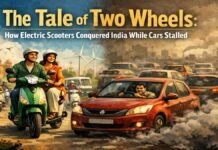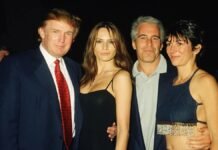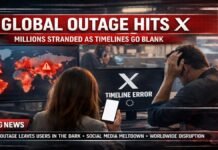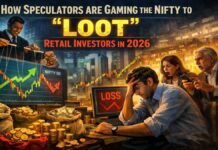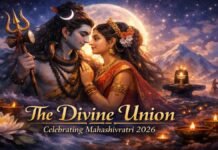New Delhi: The digital age has made many of our big tasks easier. If someone wants to send money, first banks had to go around. Now you can do this work sitting at home on your mobile. For this, you only need the internet. But do you know that if your phone does not have an internet connection or you have a feature phone, you can easily transfer money to anyone?
Last year, RBI introduced the new version of UPI UPI 123Pay. From UPI 123Pay, now such users will also be able to do UPI transactions, which do not have an internet smartphone. According to RBI, feature phone users will be able to do transactions with the help of 4 options.
- Interactive Voice Response-IVR)
- App-based Functionality
- Missed Call
- Proximity Sound-Based Payments

How to make UPI payment without the internet by dialing the ivR number
- First call IVR number 080 4516 3666 /6366 200/080 45163581
- For the first time, the profile of the service users is created.
- Now the name of the bank will have to be mentioned through which you want to send money.
- After this, the user will be assigned a UPI ID (mobile.voice@psp).
- With the help of debit card details and OTP, you have to set up UPI PIN.
- Now to send and get money, you have to create a UPI number. After this, registration will be done.
- Call IVR number for transactions. After this, many options will come in front of the user.
- For example, for money transfer, 1 will be pressed, 2 will have to be pressed for the balance check.
- Follow the instructions and complete the payment through UPI PIN.
Advertisement