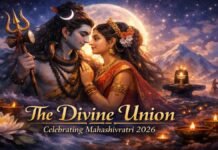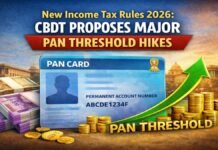Key Points
- Reliance Jio launches JioPC, a cloud-based virtual desktop service for JioFiber and AirFiber users across India.
- Promised PC-level performance (8GB RAM, 100GB cloud storage) from the cloud no expensive hardware needed.
- Flexible subscription plans start at just ₹400/month (limited period); standard plans begin at ₹599/month plus GST.
- Includes free Adobe Express, AI tools, Microsoft Office via browser, 512GB cloud storage, and robust network-level security.
- Quick 5-step setup: Use existing Jio Set-Top Box plus a keyboard, mouse, and any display get started instantly.
- New users get a 1-month free trial; promotional and long-term plans offer bonus months and savings.
New Delhi: Reliance Jio has launched JioPC, a game-changing cloud computing platform that converts any compatible screen into a powerful, AI-equipped computer without the need for costly desktops or laptops. Exclusively for JioFiber and Jio AirFiber subscribers nationwide, JioPC aims to democratize digital access for students, professionals, families, and businesses moving towards a smarter digital India.
What Makes JioPC Unique?
- Cloud-first PC: No hardware investment, depreciation, repairs, or maintenance concerns. Use your Jio Set-Top Box (included in most broadband plans or available for purchase), plug in a keyboard and mouse, and start working on a full-featured desktop.
- AI-Ready Tools: Leverage bundled creative (Adobe Express free), productivity (Microsoft Office via browser), and AI applications.
- Performance: Delivers the experience of a ₹50,000 computer, with 8GB RAM, 100GB cloud storage (plus upgrades), and a 4-core virtual CPU, running on a Linux-based (Ubuntu) system.
- Network-Level Security: Malware, virus, and intrusion protection built-in, with personal files safe even if your box is lost or replaced.
- Always Updated: Automatic system updates ensure you always have the latest software and security features no manual maintenance required.
- Free trial: All new users get 1 month free, bundled with all value-added features.
JioPC Pricing and Subscriptions
| Plan | Price (+GST) | Validity | Details/Bonuses |
|---|---|---|---|
| Base Plan | ₹599 | 1 month | Unlimited usage |
| 2-Month Plan | ₹999 | 2 months | Unlimited usage |
| 3-Month + 1 Free | ₹1,499 | 4 months | 1 month free (limited time) |
| 6-Month + 2 Free | ₹2,499 | 8 months | 2 months free |
| 12-Month + 3 Free | ₹4,599 | 15 months | 3 months free |
| Introductory Promo | ₹400 | 1 month | Limited period offer |
All plans include:
- Unlimited usage (with active Jio internet)
- 8GB RAM/100GB cloud storage (plus up to 512GB total with bonuses)
- Free access to Adobe Express, Microsoft Office (browser), and the Jio Workspace suite
- AI-ready tools and popular applications.
Who Is It For?
JioPC targets digital learners, creative professionals, solopreneurs, small businesses, and households anyone who needs computing power without breaking the bank or managing complex hardware. It’s ideal for remote learning, creative design, business productivity, web browsing, and emerging AI-enabled tasks.
How to Set Up JioPC (In 5 Easy Steps)
- Power on your Jio Set-Top Box and connect it to a screen.
- Go to the Apps section and launch the JioPC app.
- Connect a keyboard and mouse using USB or Bluetooth.
- Sign in with your registered phone number to activate.
- Instant access to your personal cloud PC no tech expertise needed!
Fast Facts & Limitations
- Requires an active JioFiber or Jio AirFiber connection and the Jio Set-Top Box.
- No support (yet) for external peripherals like printers or webcams.
- Always-on internet required; system runs on Ubuntu Linux, with seamless browser access to major office apps.
- Easy scalability: Upgrade your plan or computing power as needed, pay only for what you use.
With JioPC, Reliance sets a new benchmark for affordable, secure, AI-powered computing for all. The pay-as-you-go model levels the digital playing field, slashing the cost of modern computing and keeping users future-ready with the click of a button.