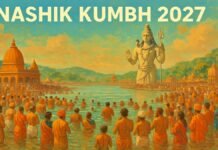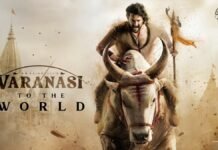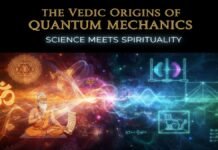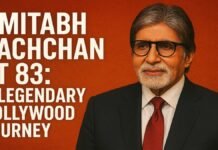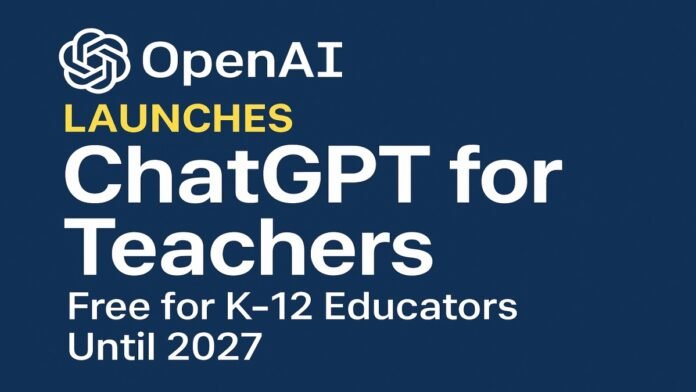
Key Points:
- ChatGPT for Teachers launched November 19, 2025, free for verified K-12 US teachers until June 2027
- Platform includes GPT-5.1 Auto, unlimited messages, web search, file uploads, image generation, and app integrations
- Data entered by teachers will not be used to train OpenAI models, ensuring privacy
- Complies with FERPA regulations, includes administrative controls like domain management and SAML SSO
- Teachers can create custom GPTs and share them with colleagues for collaboration
- Currently available to 150,000 teachers in select districts, verification through SheerID required
- Aims to help teachers guide students in responsible AI use and combat cheating concerns
ChatGPT is a highly popular AI chatbot, and OpenAI has been upgrading it for user convenience. Since its launch, it has added several powerful features. Now, OpenAI has added a new feature to the chatbot for the convenience of teachers. It’s called ChatGPT For Teachers, and the company designed it with the convenience of teachers and school administrators in mind.
ChatGPT for Teachers is an AI tool that simplifies many tasks for teachers. This platform supports classroom preparation, collaboration, and AI. The tool maintains privacy essential for schools. ChatGPT’s new AI tool aims to simplify and improve the teaching process by providing teachers with a secure, personal, and easy-to-use AI platform.
Teaching Children How to Use AI Correctly
Since the launch of ChatGPT, there has been debate about its use by schoolchildren. There have been allegations of children cheating on ChatGPT, misusing it, and relying on it beyond limits. Keeping these considerations in mind, OpenAI has launched a secure tool that will help teachers use AI safely and securely, and also teach children how to use it correctly.
Leah Belsky, OpenAI’s vice president of education, said the priority is making sure teachers get tools that work for their day-to-day reality. “Our objective here is to make sure that teachers have access to AI tools as well as a teacher-focused experience so they can truly guide AI use,” she told reporters during a briefing. The launch comes nearly two years after ChatGPT first entered mainstream classrooms, sparking concerns among teachers and parents about students using it to skip assignments or avoid real thinking. OpenAI says this new version isn’t meant to be used by students. Instead, it’s intended to give teachers hands-on experience so they can build their own best practices and help students learn how to use AI responsibly.
Free Access in the US
The artificial intelligence company OpenAI is currently offering this platform free to K-12 (school-level) teachers in the US until June 2027. Initially, it was launched in select districts with 150,000 teachers. Any US teacher can use this new platform by verifying their identity through SheerID. The company has stated that any data teachers enter into the platform will not be used to train the model. This addresses a major concern for schools: data privacy.
OpenAI is releasing the platform initially with a group of districts that together represent nearly 150,000 educators. For now, verified K-12 teachers in the US can use it for free until June 2027, giving schools a long runway to understand how AI fits into their workflow. The company says the goal is to give teachers a controlled environment where they can explore AI without worrying about privacy or how their data will be handled. Teachers can verify their educator status through SheerID on the OpenAI website to get started. The company says it may introduce pricing after 2027, but promised to give schools plenty of notice and to keep costs as affordable as possible.
Unique Features in ChatGPT for Teachers
OpenAI has provided features in the ChatGPT for Teachers AI tool that are not available to general users. It features GPT-5.1 Auto, high usage limits, web search, file uploads, image creation, and the option to integrate with apps like Google Drive, Microsoft 365, and Canva. The system also remembers teachers’ subjects, grades, and needs, and can create tailored lesson plans based on these features.
The tool includes several features that go beyond what’s available in the regular version of ChatGPT. Teachers get higher usage limits and access to the advanced GPT-5.1 Auto model, unlocking features like real-time web search, file uploads for analysis, image generation for visual aids, and seamless connectors to productivity apps such as Google Drive, Microsoft 365, and Canva. The AI even remembers teacher-specific details, like the grade they handle, to deliver personalized suggestions. This should help slash time on routine tasks. Educators can craft and share custom GPTs tailored to subjects like math drills or history timelines, drawing from a library of peer-created prompts for instant inspiration.
Safety Features
The tool’s safety features include compliance with FERPA regulations, ensuring student information is secure. Schools also benefit from administrative features like domain control and SAML SSO. Additionally, teachers can create custom GPTs and share them with other teachers, allowing them to collaborate and create a better education system.
A big part of the pitch is security. The workspace meets FERPA requirements, ensuring student-related information stays protected. Schools also get administrative controls, including the ability to claim domains and use SAML SSO for educator logins. District leaders can decide how the tool will operate within their communities, giving them more oversight than they have with the consumer version of ChatGPT. Collaboration is another area OpenAI is highlighting. Teachers can build custom GPTs for their own classroom needs and share them with peers. The workspace even shows example prompts created by other educators, giving teachers a clearer starting point if they’re new to AI tools.
Customized Settings
You can set your preferences, such as curriculum references and response styles, in the ChatGPT for Teachers tool. This allows the system to create output that best suits the classroom environment and gives you complete control over your saved data. The tool integrates with Canva for workspace presentations. It allows easy import of documents and other resources from Google Drive and Microsoft 365.
The platform builds on ChatGPT’s strengths but dials them up for classroom realities. Users get higher usage limits and access to the advanced GPT-5.1 Auto model, unlocking features like real-time web search, file uploads for analysis, image generation for visual aids, and seamless connectors to productivity apps such as Google Drive, Microsoft 365, and Canva. The AI even remembers teacher-specific details, like the grade level they instruct, to deliver personalized suggestions. This should help slash time on routine tasks. Educators can craft and share custom GPTs tailored to subjects like math drills or history timelines, drawing from a library of peer-created prompts for instant inspiration. You can set your preferences, such as curriculum references and response styles, allowing the system to create output that best suits the classroom environment and gives you complete control over your saved data.