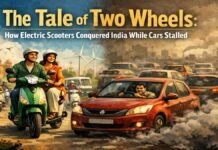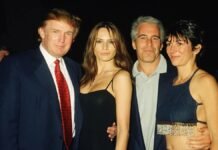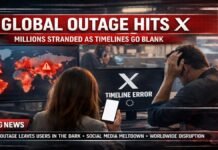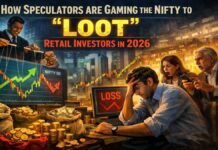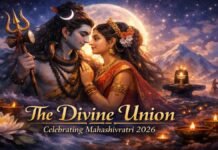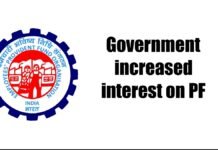Key Points:
- Effective August 1, 2025, employees must use Aadhaar-based face authentication on the UMANG app to generate and activate their Universal Account Number (UAN).
- The new process is fully digital no employer or physical paperwork required for most users.
- International workers and citizens of Nepal and Bhutan are exempt and may still use employer-assisted UAN generation.
- Employees can now generate, activate, and download their e-UAN card from their smartphone.
- The shift promises faster onboarding, instant KYC sync, and advanced security for Provident Fund services.
New Delhi: Effective from August 1, 2025, the Employees’ Provident Fund Organisation (EPFO) has implemented a sweeping digital overhaul for all new and existing members. As per the latest circular (July 30, 2025), UAN generation and activation now require Aadhaar-linked face authentication completed through the UMANG app. This move aims to boost security, eliminate paperwork, and provide instant, anytime access to PF services.
What’s Changed?
- No employer intervention needed: New UANs must be self-generated by employees using their Aadhaar credentials and a live facial scan via mobile.
- The only exceptions: International employees, as well as citizens of Nepal and Bhutan, can still go through their employer for UAN creation.
- 100% paperless onboarding and seamless KYC update all details are fetched from the Aadhaar database in real time, minimizing errors.
Why This Matters
This new digital step means employees can:
- Instantly get their Universal Account Number from anywhere, using just a smartphone.
- Download the e-UAN card and share it with employers or for job transitions.
- Instantly access essential EPF features, such as viewing their passbook, updating KYC, filing claims, and more.
Step-by-Step: How to Generate or Activate UAN via UMANG
For New UAN Generation:
- Download the UMANG App and Aadhaar Face RD App to your smartphone.
- Open UMANG and select “UAN Allotment and Activation”.
- Enter your Aadhaar number and the mobile number linked with Aadhaar.
- Provide consent, and an OTP is sent to your registered mobile.
- Enter the OTP to verify.
- Complete a live face scan through the Aadhaar Face RD app when prompted.
- If your Aadhaar isn’t linked to an existing UAN, a new UAN is generated and sent to you via SMS instantly. You can immediately download the digital copy.
To Activate an Existing UAN:
- Go to “UAN Activation” on UMANG.
- Input your UAN, Aadhaar, and mobile number.
- Verify using the OTP sent to your mobile.
- Scan your face through the Face RD app.
- On successful verification, your UAN is activated and you receive a temporary password via SMS.
Already Activated UAN Face Authentication for KYC Updates:
- Use the “Face Authentication of Already Activated UANs” option on UMANG for biometric KYC updates and sync with Aadhaar—no more paperwork.
What You Need to Start
- Aadhaar Number and mobile number linked to Aadhaar
- UMANG App + Aadhaar Face RD App on your smartphone
- Internet connectivity and readiness for live facial scan
Benefits & Security
- Instant UAN and e-UAN card from anywhere
- No need for employer’s physical intervention for most users
- Instant access to all PF-related digital services
- Strengthened security with Aadhaar-based biometric validation
- Reduced scope for errors and fraud
By adopting this all-digital, Aadhaar-based process, the EPFO aims to make Provident Fund access not only efficient but also future-ready and secure for India’s growing workforce. If you face issues, contact the UMANG helpdesk, or directly reach EPFO support through the app.