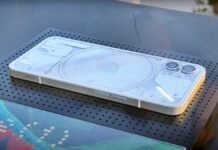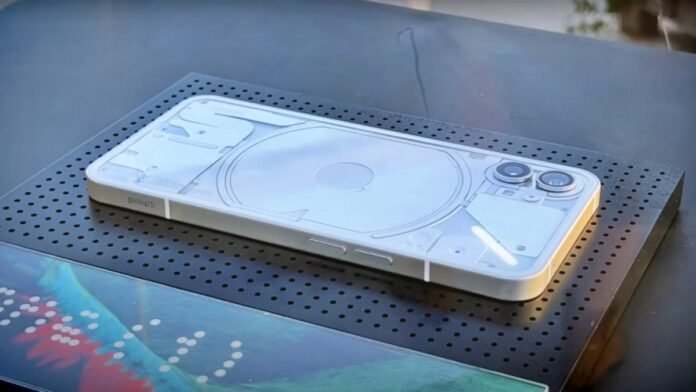
New Delhi: Nothing Phone 1 was launched last year, and since then this phone has been in the news for its design. The users of this phone were waiting for the Android 13 update for a long time, and now the company has announced the good news. The company’s founder Carl Pei has introduced the Nothing OS 1.5 update powered by Android 13. As we all know that after the arrival of a new update, many special features are added to the phone. Many features have been added to this phone as well.
The Nothing OS 1.5 Android 13 software update brings you Material U custom themes, improved notifications, a new media control interface, new volume controls, and the ability to turn on Live Caption on the Nothing phone (1).
In addition, the Nothing Phone 1 OS 1.5 also includes privacy upgrades, such as a photo picker that allows users to choose which images they want to share with each app, and when an app accesses the clipboard. So alerts.
The update also includes a personal safety app and a self-repair feature that clears unused cache and dumps expired systems to keep the phone(1) running like new. Users who have Nothing Phone 1 will get 17 new features, whose list is given below.
1) Up to 50% increase in app loading speed
2) New Nothing Weather App
3) Refined Camera App Interface
4) New Glyph sound pack and more ringtone/notification sounds
5) More material color scheme lock screen shortcut customization for third-party apps
6) Better dual sim data usage
7) New QR Code Scanner
8) Multi-language support for different apps
9) Clipboard preview and history delete option after a period of time
10) Better media control and volume control
11) Less distracting notifications in Game Mode with Google Game Dashboard
12) Live Caption feature for speech on the device
13) Smooth animation while transitioning displays
14) Privacy upgrade with photo picker, media permissions, and alerts for clipboard access
15) Privacy safety app for system maintenance and self-repair feature
16) Increased Background Memory and System Stability
17) General bug fixes.

How to upgrade
If you have not received an automatic notification for the software, then you can do it manually. For this, you have to go to the settings of the phone, then you can install the latest update by going to the software update.