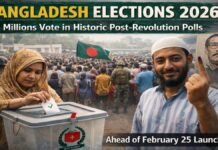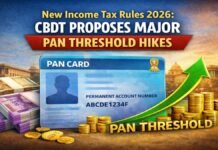Microsoft has started rolling out Windows 11 in India. The latest software is being made available on Windows 10 PCs through a free upgrade and pre-installed on new PCs. The company has announced that Windows 11 will be pre-installed on new devices from partners like Asus, HP, and Lenovo and will soon be available on new devices from Acer and Dell.
According to Microsoft, users will have to accept the terms of the Microsoft software license after selecting ‘Download and Install’ for Windows 11. Only after this, the process of downloading will start.
Microsoft had earlier said that users will be able to use Windows 11 on their old PCs by installing the ISO file for the latest OS and installing it manually.
How to check whether Windows 11 will work on PC or not…
To check whether Windows 11 is for you or not, users need to go to Settings > Windows Update. If you haven’t received the update yet and want to check if your PC will be able to run Windows 11, you’ll need to download Microsoft’s PC’s Health app.
If the Windows PC Health app shows that your PC is compatible with 11 and you don’t want to wait any longer for the update, then follow the given steps.
Step 1: First of all go to Windows 11 software download page.
(Also read- Follow these easy tricks to increase the slow speed of Wifi, work will be done in minutes)
Step 2: Use Windows 11 Installation Assist and click on ‘Download Now’, and follow the instructions.
Step 3: Here you can create a bootable USB drive or DVD by going to ‘Create Windows 11 Installation Media’.
Step 4: Now you can download the Disk Image (ISO) for bootable media or virtual machine install.
Step 5: Now follow the direction and in this way, you will be able to install Windows 11 easily.