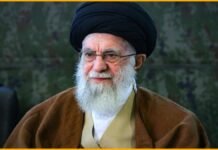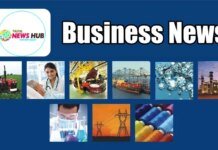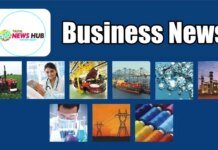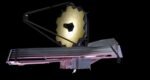Key Points:
- WhatsApp testing Group Member Tags feature in Android beta version 2.25.17.42
- Users can add custom tags up to 30 characters next to their names in group chats
- Tags are user-controlled, not admin-controlled, preventing power misuse
- No special symbols, links, or verification marks allowed to prevent fake identities
- Feature persists across device switches and app reinstalls
- Currently limited to select beta testers, expected wider rollout soon
WhatsApp is continuously launching features that improve users’ chatting experiences. The company is testing a new Group Member Tags feature for Android users, which will allow group members to add a short personal tag to their name. This feature is currently available in the Android beta version, and only select users can test it. According to WABetaInfo, this feature has been spotted in WhatsApp Beta for Android version 2.25.17.42. Users can add a custom tag of up to 30 characters.
How the New Tag Feature Works
This tag will be completely optional, and most importantly, it will only be controlled by the user who set it. This means that the group admin will have no control over this tag. The purpose of this feature is not to convey any power or position, but rather to clarify identity to facilitate conversations in large groups and reduce confusion. WABetaInfo’s report also states that users will be able to create, edit, or delete their tags at any time. However, certain limitations have been set for tags. No specific symbols, links, or verification marks will be added to tags to prevent misunderstandings, fake identities, and imitation.
Special Features and Restrictions
The feature is designed to give users full autonomy over their group identity. Unlike usernames or display names, these tags are entirely optional and controlled by the members themselves, not by group admins. The tags will remain visible even if you switch devices or reinstall WhatsApp, as long as you log in with the same account. Each tag is specific to the group where it’s created, meaning your “Project Manager” label in one chat won’t appear in another family or hobby group. The tags cannot include special characters, checkmarks and clickable links, with a maximum limit of 30 characters.
Benefits of Large Group Communication
In large groups, it is often difficult to understand which member plays what role. Often, lack of introductions during conversations can lead to misunderstandings. This new feature will not only provide WhatsApp users with better identification but will also streamline group communication. The company is hoping that with the next update, this feature will be available to all Android users. The update continues WhatsApp’s recent push to make group communication more organised and personal, helping users make sense of large, noisy group chats.
How to Add Tags in WhatsApp Groups
For beta testers, adding a tag is straightforward and doesn’t require any admin privileges. To try it, open WhatsApp on your Android phone and navigate to the group chat where you want to add the label. From there, go to the Group Info screen and tap on your name in the members’ list. You’ll then see an option to add or edit your tag. Type in the label of your choice, for example, “Designer”, “Captain”, or “Foodie”, and hit Save. Once confirmed, your tag will instantly appear next to your name for all group members to see.