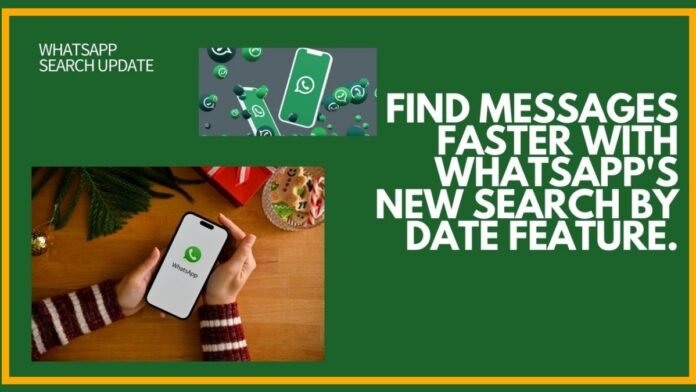
Meta, the parent company of WhatsApp, has rolled out a new feature that allows users to search messages by date on the popular messaging app. The feature, which was announced by Meta CEO Mark Zuckerberg in a video on his WhatsApp channel, is now available on all platforms, including Android, iOS, Mac desktop, and WhatsApp Web.
How does it work?
The search-by-date feature lets users select a specific date and view only the messages sent or received on that day. This can help users find a certain message without having to scroll through multiple chats or enter keywords in the search bar.
To use the feature, users need to follow these steps:
- Open any group or individual chat on WhatsApp.
- Tap on the profile icon of the chat to access the chat info screen.
- Tap on the search option on the left side of the screen.
- Tap on the calendar icon on the right side of the screen.
- Select the date whose messages you want to see.
- The messages of that date will be displayed on the screen.
What else can you search for?
The search-by-date feature is not limited to text messages. Users can also search for shared media, links, and document files by date. For example, if you want to find a photo that someone sent you on your birthday, you can use the feature to quickly locate it.
The feature also works with archived chats, so you can search for messages from chats that you have hidden from your main chat list.

Why is it useful?
The search-by-date feature can be useful for various purposes, such as:
- Reminiscing about past conversations or events with your friends or family.
- Finding important information or documents that someone shared with you on a certain date.
- Checking the accuracy or validity of a message that claims to be from a certain date.
- Organizing your chats by date and deleting old or irrelevant messages to free up space on your phone.




















































