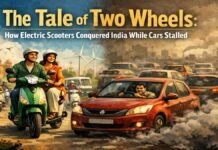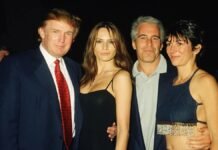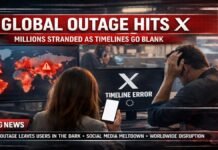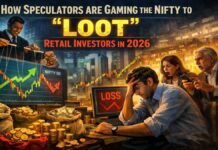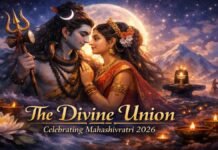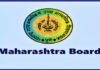Mumbai: After a prolonged wait, the Maharashtra State Board of Secondary and Higher Secondary Education (MSBSHSE) finally released the Class 10th result on May 27, 2024. Approximately 15 lakh students participated in the Maharashtra Board 10th examination, which took place between March 1 and March 26 this year.
Here are the key details about the Maharashtra SSC result:
- Official Websites for Checking Results:
- Students can access their MSBSHSE Maharashtra Board 10th Result on the following official websites:
- Alternative Websites for Result Checking:
- In case the Maharashtra Board website experiences technical issues, students can also check their SSC results on the following alternative websites:
- Division-Wise Simultaneous Declaration:
- The Maharashtra SSC result has been declared simultaneously for all nine divisions:
- Pune
- Nagpur
- Chhatrapati Sambhajinagar
- Mumbai
- Kolhapur
- Amravati
- Nashik
- Latur
- Konkan
- Maharashtra Board 12th Result:
- The Maharashtra Board 12th result was released earlier, on May 21.
- Students can check their Class 10th results starting at 1 pm.
- How to Check Maharashtra Board 10th Result:
- Visit the official website of Maharashtra Board: mahresults.nic.in.
- Click on the “Maharashtra SSC 10th Result 2024” link on the homepage.
- Enter your login details and click the submit button.
- Your Maharashtra Board 10th result will be displayed on the screen. Verify the details and download it.
- Take a printout for future reference.
- Obtaining the Original Marksheet:
- Students must collect their original mark sheets from their respective schools.
- The original marksheet is essential for admission to the 11th class and for other future requirements.
- On the day of the result release, students can download only the provisional mark sheet. This provisional mark sheet serves as a reference.
- In case the Maharashtra Board Result website encounters issues, students can download their provisional marksheet from DigiLocker.
- Accessing Maharashtra SSC Result via DigiLocker:
- To check the Maharashtra Board 10th Result 2024 through DigiLocker:
- Download the DigiLocker app from the Google Play Store.
- Alternatively, visit the DigiLocker website: digilocker.gov.in.
- Log in using your mobile number, name, date of birth, email ID, and Aadhaar number.
- The marksheet will be uploaded to your DigiLocker account.

Advertisement