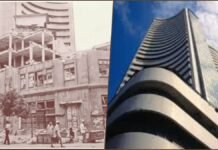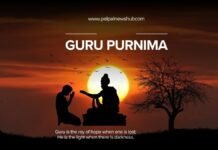NCERT Guidelines on Cyber Safety: NCERT and UNESCO have released guidelines to promote Safe Online Learning which aims at preventing Cyber Bullying and its adverse impact on the students and their education. The guidelines released by the education regulatory body prescribes a detailed set of do’s and don’ts to ensure safety and mental health for the students who have been taking online classes amid the on-going COVID-19 pandemic. The official guidelines released by NCERT are developed jointly by the council along with experts from UNESCO.
Download NCERT Guidelines on Avoiding Cyber Bullying – Click Here
http://www.ncert.nic.in/pdf/Safetolearn_English.pdf
Impact of Cyber Bullying on Children
One of the key points that these guidelines focus on, is the negative and harmful impact of Cyber Bullying on children who are undertaking online classes currently. The guidelines explain how unsafe digital learning environments can lead to mental health issues among students. The guidelines also mention that students who undergo cyberbullying on digital platforms also suffer from poor mental health and quality of life in general. In addition to adversely affecting the students, cyberbullying also hampers the teacher’s abilities to provide a quality education through online mediums.
Do’s and Don’ts to Avoid Cyber Bullying
Furthermore, the guidelines announced by NCERT also prescribe what students should and shouldn’t do to stay safe online. The most important aspect of the guidelines advises students to have a strong password and security setup for various digital accounts. NCERT asks students to make the best use of the privacy setting provided by various digital platforms and social media websites to build a wall between the public and private spheres of their digital life. Moreover, students have been advised to only communicate with people and practice caution while posting photos and videos on social media sites. Other Important Do’s and Don’ts are listed below:
Do’s
Create a strong password according to password guidelines, and frequently change passwords to prevent misuse.
Read the privacy settings very carefully on social networking sites.
Communicate only with known people.
Be careful while posting photographs, videos, and any sensitive information on websites as they leave digital footprints that stay online forever.
Ensure that only authorized personnel access computer systems and labs.
Report immediately to the support team of the networking site if you suspect that your account has been hacked or stolen.
Invest in a strong network security system.
Use only verified open-source or licensed software and operating systems.
Set up your computer for automatic antivirus software and operating system updates.
Don’ts
Don’t reveal your password to anyone other than your parent or guardian.
Don’t reveal personal information like age, address, phone number, school name, etc. as this can lead to identity theft.
Don’t post anything which hurts other’s feelings.
Don’t post your friends’ information on networking sites, which can put them at risk.
Don’t forward anything that you read on social media without verifying it from a trusted source.
Don’t leave your account unattended after login, log out when you are not using it.
Don’t create fake profiles for yourself on any social networking site.
Don’t use personal devices such as personal USBs or hard drives on public networks or computers.
Don’t open links and attachment on social networking sites and block file extensions such as .bat, .cmd, .exe, .pif by filtering software.