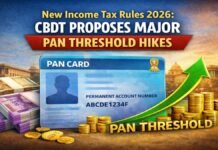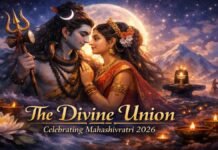WhatsApp, an instant messaging platform, has become the most popular greeting medium in India. People send messages on WhatsApp in large numbers. People receive and send many messages from good morning in the morning to good night messages in the evening. Due to this, the memory of the phone gets filled. In such a situation, it becomes very difficult to manually remove unwanted media found in large quantities. However, now you can easily remove it.
Let us tell you that WhatsApp provides a storage tool that allows users to identify chats that take up a lot of storage and helps sort files by size. If you also want to clear WhatsApp from storage, then today we are going to tell you a trick, by which you can easily free up the space of WhatsApp.
Open WhatsApp and go to the Chats tab. Now click on the More option and navigate to Settings. Then tap on Storage & Data and spot the Manage Storage option. At the top, users can see messages that have been forwarded multiple times. Here you will find ‘Larger than 5 MB’ files. Now select and delete them one by one. Apart from this, users can delete all messages by selecting them. Also, select all deleted items. Now tap on the delete icon appearing on the top right side of the app.
Meanwhile, stickers have also become a popular option to send greetings and wishes over the years. If you want to send Happy New Year stickers to your loved ones, then you can easily send stickers on Instagram and WhatsApp. To send Happy New Year stickers, the user must first download them from the Google Play Store. To do this, go to the Play Store and download any sticker pack of your choice from there.

To send Happy New Year stickers, the user must first download them from the Google Play Store. To do this, go to the Play Store and download any sticker pack of your choice from there. Once you have downloaded the Happy New Year Sticker Pack of your choice, open it and add it to your WhatsApp. Users can find several sticker packs inside the app, all with an add button next to them in the shape of a plus (+). Tap on the button to add these stickers to their WhatsApp app.
After adding these stickers to the app, users can send any sticker by going to WhatsApp, opening the chat window with any contact, and selecting the sticker of their choice. Users can open the emoji section and go to the rightmost tab for stickers, where all the new Happy New Year stickers will be present.