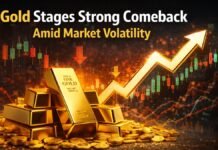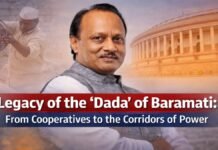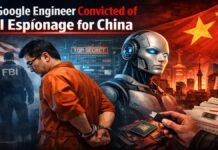Key Points:
- Global Rollout: Google introduces QR code-based file sharing in the latest Google Play Services update (version 24.49.33).
- Simplified Sharing: Users can now share files effortlessly using QR codes without additional setup or device pairing.
- Enhanced Usability: Multiple devices can scan the same QR code for simultaneous file sharing, perfect for group activities.
- Wide Accessibility: The feature resolves Quick Share visibility issues, making Android sharing seamless for all users.
- Samsung Influence: Similar to Samsung’s Quick Share, Google’s version focuses on broader compatibility and simplicity.
New Delhi: Google has launched a game-changing feature for Android users, simplifying file sharing by incorporating QR code functionality into its Quick Share tool. This innovative feature is part of the December 2024 Feature Bundle and is accessible globally through the latest Google Play Services update (version 24.49.33).
How It Works
The new QR code-based sharing method introduces a user-friendly interface that ensures hassle-free file transfers. When selecting the “Quick Share” option in the sharing menu, users will see a new “Use QR Code” feature. Upon selection, a full-screen QR code, complete with the Quick Share logo, is generated. To ensure ease of scanning, the device’s screen automatically brightens when displaying the code.
Recipients can initiate the transfer simply by scanning the QR code with their camera app. A “quickshare.google” link opens automatically, triggering the file transfer. This eliminates the need for manual device pairing, adding contacts, or tweaking settings.
Benefits of QR Code-Based Sharing
- Group Sharing Made Simple: The same QR code can be scanned by multiple devices, making it ideal for distributing documents to colleagues or sharing event photos with friends.
- Improved Visibility: This update solves issues where Quick Share sometimes failed to detect nearby devices, ensuring a more reliable sharing experience.
- Ease of Use: The streamlined process enhances accessibility for all users, from casual individuals to IT professionals.
Inspiration from Samsung
Android users familiar with Samsung Galaxy devices may find this feature reminiscent of Samsung’s version of QR-based file sharing, known as Samsung Quick Share. While Samsung offers added functionalities, such as file transfers through Samsung Cloud, Google’s version aims for broader compatibility and simplicity, ensuring its utility across various Android devices.
A Step Forward for Android
Google’s inclusion of this feature marks a significant leap toward making Android more user-friendly and versatile. By enabling QR code sharing, Android users gain a robust, easy-to-use tool for sharing files in a fast-paced, digital world.
This enhancement underscores Google’s commitment to improving the Android experience, catering to both casual users and professionals, and ensuring that sharing files becomes a seamless process for everyone.