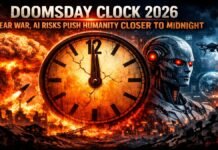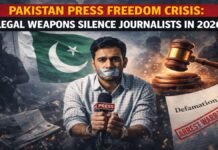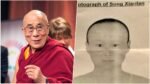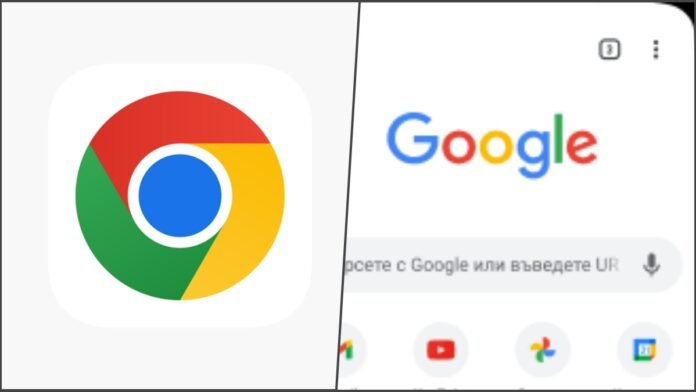
New Delhi: In a significant update for Android users, Google has rolled out a major improvement to Chrome’s ‘Listen to This Page’ feature with its latest version, Chrome 130. This upgrade introduces background playback support, allowing users to listen to web articles even while navigating through other applications on their devices. According to a report by 9To5Google, the update enhances multitasking by letting users consume web content audibly without keeping the browser in the foreground.
New Media Controls for Smooth Navigation
With this update, a convenient media player appears in the notification bar when the ‘Listen to This Page’ feature is activated. This player provides essential controls, including play, pause, skip, and rewind options, all while displaying the article’s headline and website. Users can easily manage their listening experience without having to return to the Chrome app.
Customizable Voice Options and Playback Speed Control
The update also introduces a range of personalization options. Users can now select from 10 different voice types, allowing them to tailor the reading experience to their preferences. Voices such as Ruby (mid-pitch, warm), River (mid-pitch, bright), Field (low-pitch, bright), and Moss (low-pitch, peaceful) offer diverse tones to suit different listening styles. Additionally, playback speed can be adjusted in increments, ranging from 0.5x to 4x, making it easier for users to speed up or slow down the reading as needed.
Background Playback: Solving a Long-Standing Issue
Before this update, users had to keep Chrome open to continue listening to web pages being read aloud. If the browser was minimized or closed, the audio would stop abruptly. However, the new background playback functionality resolves this issue, allowing uninterrupted listening while users switch between apps or even lock their device. This feature was initially introduced in June as an experimental flag, but now it has been fully integrated for all Android users.
Enhanced Features: Highlight Text & Auto Scroll
Beyond just background playback, users can enable the ‘Highlight text & auto scroll’ feature, which visually tracks the text being read, enhancing the overall experience. This ensures that listeners can follow along with the text on screen if they choose to, adding an interactive layer to the feature.
Multi-Language Support and Easy Setup
The ‘Listen to This Page’ feature is available in a wide range of languages, including Arabic, Bengali, Chinese, English, French, German, Hindi, Indonesian, Japanese, Portuguese, Russian, and Spanish. Setting up the feature is simple and user-friendly:
- Open a web page in Chrome on your Android device.
- Tap the three-dot menu in the top-right corner of the app.
- Select the ‘Listen to This Page’ option.
- The web page will be read aloud in your chosen language and voice.
- To exit, users can close the feature at any time.
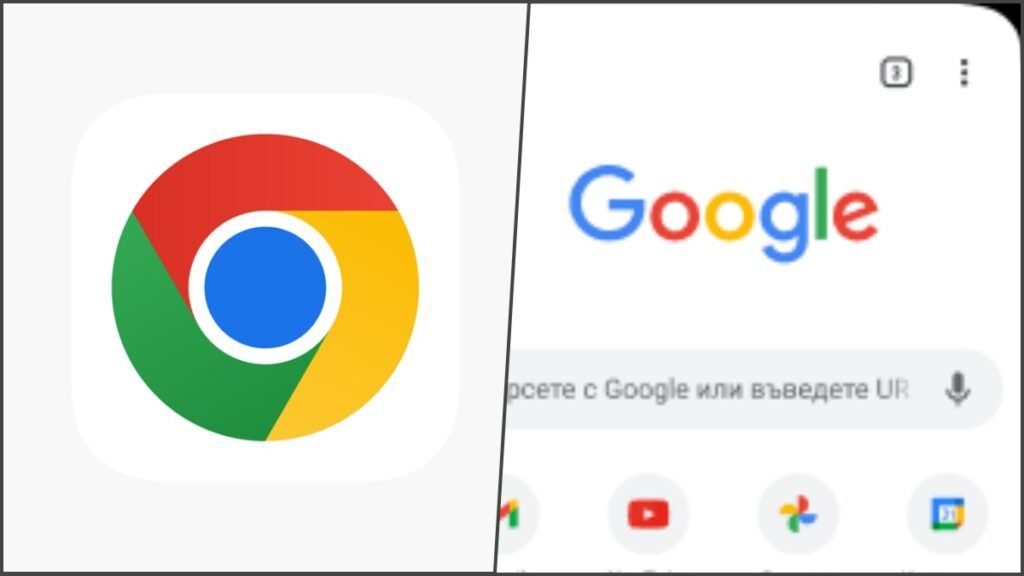
Conclusion: A Game-Changer for Multitasking on Android
With the new background playback capability, customizable voice settings, and seamless media controls, Chrome’s ‘Listen to This Page’ feature has become a powerful tool for users who prefer consuming content audibly. Whether you’re on the go, working on another app, or simply want to give your eyes a rest, this update makes it easier to stay informed without interruption. Google’s focus on enhancing user experience continues to make Chrome an essential part of the digital landscape.