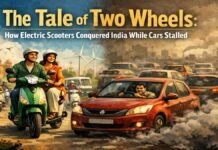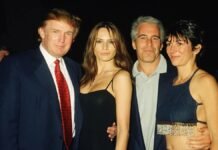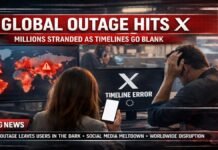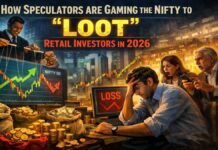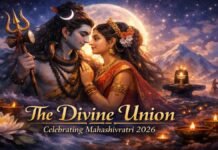Soon you will get to see the digital avatar feature on the world’s most favorite instant messaging platform. By using this feature you can create your own avatar using thousands of customized avatar-making tools. Mark Zuckerberg himself has given information about this upcoming feature on WhatsApp. Let us tell you that this facility for creating a digital avatar is already present on Facebook and Instagram. The company has been preparing to bring this feature for a long time and its beta testing is also going on for some time now. The information about this testing was given in the month of June. Let us know about this feature in detail.
This is how the Digital Avatar feature works
With the help of this new feature of WhatsApp, users can create their own avatar using outfits, hairstyles, and facial features tools. According to the information revealed in the reports, then you will be able to use this created avatar in place of your profile picture. WhatsApp users will also have the option to choose from 36 custom stickers for their avatar’s gestures and actions using this feature. Once you have created your avatar, you will be able to share it with your friends and relatives.

More amazing features to come
If the reports are to be believed then in the coming time the company will add many new functionalities like lighting, hairstyle texture, shading, and other customization options with this feature. After the introduction of this feature, the experience of the users will become even better. Let us tell you that this feature has also been released for many users. Due to the rollout of the feature in large quantities, this feature is not present on all smartphones simultaneously.
Create your avatar like this
Using this feature is very easy. To use this feature, you have to open WhatsApp and then click on the given avatar option. Android users have to click on the emoji symbol to use this feature. Whereas, iOS users have this feature only in the chat box. After following these steps, one has to go to the option of Avatar, and after that one has to create his avatar using the given tools. After creating the avatar, make sure to save it.