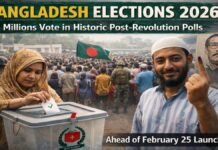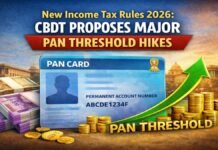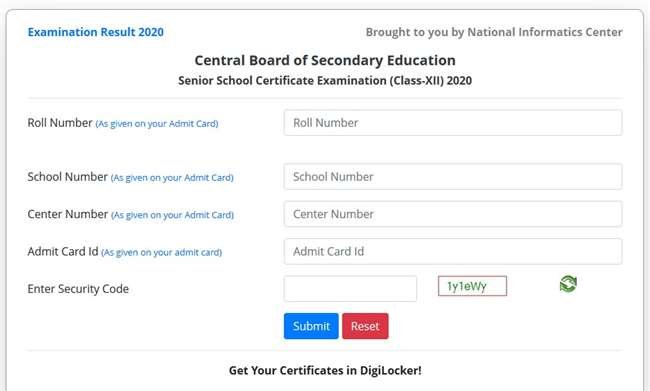
New Delhi: CBSE Results 2020: Central Board of Secondary Education (CBSE) results have been announced. The result of class 12 has been released on the official website of CBSE, cbse.nic.in or cbseresults.nic.in . If you are unable to check the results on the website, then follow this path.
CBSE Result 2020: The Central Board of Secondary Education (CBSE) has announced the 12th class results. Class 12th results can be checked on the official website of CBSE cbse.nic.in or cbseresults.nic.in. But with the release of the result, the official website has been hanging and students can use these methods to check their results. We are telling you here that students can check their results in other ways also. And if the website crashes, you can also get the result of SMS by easy way.
myCBSE App: How to check results on myCBSE app
Students can also do their class 12th results on the myCBSE app. For this, you have to download this app from Google Play Store. After that he can check the result with the help of his roll number.
CBSE Board 12th result can also be checked on Google. For this, students have to go to google.com and type CBSE result. Click on the front link and submit the information requested. After this, your result will appear on the screen.
Get your results through SMS like this:
To get the CBSE Board 12th result through SMS, students will have to download the UMANG mobile app. Through this, they can get their result in the form of SMS. This app can be downloaded on Android, iOS and Windows, all phones.
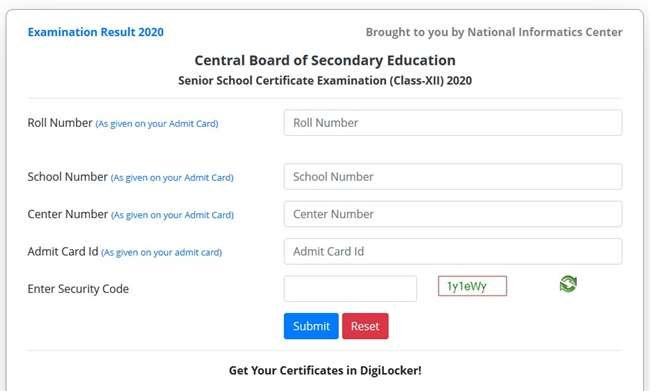
CBSE results 2020: How to check on website
Step 1: Go to the official website cbse.nic.in or cbseresults.nic.in.
Step 2: Click on the link of the result given on the homepage of the website.
Step 3: A new page will open here and submit by writing your roll number.
Step 4: Your result will appear on the screen.
Step 5: Download the result and print it out