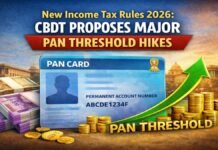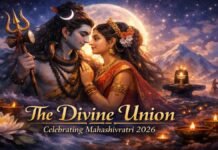New Delhi: WhatsApp is a very popular messaging app. Through this, you can make both audio and video calls in addition to text messages. Many times you are talking to WhatsApp by making an audio call and at that time the front is telling you what you want to note but you do not have paper and pen. In this case, you can save WhatsApp by recording WhatsApp calls.
Some selected devices are required to record WhatsApp calls to Android and iPhone. It is unethical and illegal to record calls without the permission of another person. In such a situation, you must inform the other person about the call recording. Now you understand how a WhatsApp call can be recorded.

Record calls with the help of Mac on iPhone – If you use iPhone and want to record WhatsApp calls. So you have to connect your iPhone to MaC with the help of Lightning cable. After which you will be shown by trust this computer on your iPhone and you have to click on it. If this is your first time connecting your iPhone to a Mac. So you open QuickTime and in it you will get the option of new audio recording in the File section. In this, you will see an arrow mark pointing to the bottom of the record button. Which you have to click on and choose the iPhone.
After doing all this process, you click on the record button in Quicktime and call from your WhatsApp. As soon as you are connected, add the user icon. After this, choose the number of the person with whom you want to talk. Your call will start being recorded as soon as the call is received. After the call ends, close the recording and save the file in Mac.
How to record WhatsApp call on Android phone – If you are a user of Android phone, first of all you download the Cube Call Recorder. After opening the app, go to WhatsApp and after that call the person with whom you want to talk. If during this time you see the Cube Call widget, it means that your call is being recorded. If the error is showing in your phone, then once again open the cube call recorder. This time you have to go to the settings of the app and click on Force Voip in a voice call. After this whole process, you put a WhatsApp call once again. If the cube call recorder is not showing even this time, it means that it will not work in your phone.
Android users can also do WhatsApp call records in this way – Android users also have another option and that is that you can root your device, but we will not advise you to do this step. This is because it has to compromise with the security of the phone. If you still want to root your phone then you can. After rooting, use the SCR Screen Recorder app available on XDA.
Common way to record WhatsApp calls – Despite all these, you are not able to record WhatsApp calls. So there is another easy way by which you can record WhatsApp calls. For this, you can talk by placing the phone on the speaker and with the help of a voice recorder on your other phone, you can record the conversation.