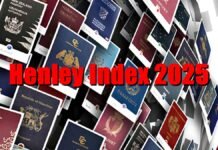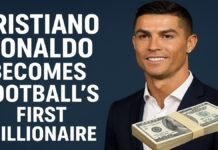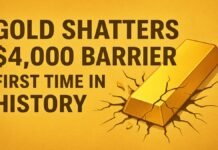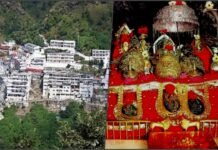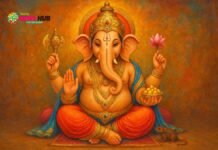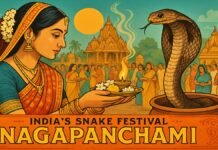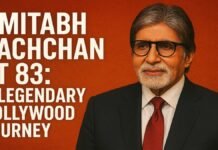Delhi: WhatsApp users who enjoy sharing voice notes as status updates have reason to celebrate. The popular messaging platform has decided to grant their wish by allowing voice notes of up to one minute in length. Previously, these notes were limited to just 30 seconds, but now users can express themselves more fully through longer audio clips.
The Much-Awaited Update
WhatsApp is currently testing this feature in beta versions for both Android and iOS. The update is expected to roll out officially soon, making it accessible to millions of users worldwide. The decision to extend voice note duration comes after the growing popularity of status updates, which have become a preferred way for users to share moments with their contacts.
How 1-Minute-Long Voice Notes Work
Activating the extended voice note feature is simple. Just follow these steps:
- Open WhatsApp: Launch the app on your smartphone.
- Navigate to the Updates Tab: Swipe right or tap on the Updates tab located at the bottom of the screen.
- Start Recording: Tap the pencil icon in the bottom right corner. Then, press and hold the microphone icon to begin recording your voice note. You can speak for up to one minute.
- Cancel or Share: If you’re not satisfied with the recording, slide the bar to cancel uploading the voice note. Otherwise, share it as your status update.

Customizing Chat Themes
In addition to longer voice notes, WhatsApp is also testing customizable chat themes. Currently, chat themes are limited to regular mode and dark mode. However, soon users will have the option to choose from different colored themes, which will also affect the color of chat bubbles. The WhatsApp iOS beta version 24.11.10.70 hints at up to five chat and theme colors. When you select a color, it will automatically become your default chat theme, adjusting both the wallpaper and bubble color accordingly.