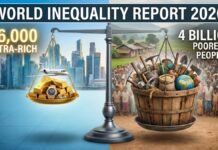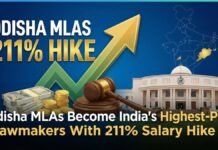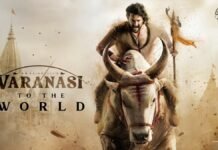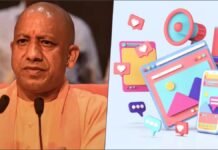New Delhi: Facebook is one such social media platform, which connects users with each other in the digital world. It gives them an insight into what is happening in the lives of their family and friends. Not only this, Facebook provides you with every piece of information from cooking videos to news updates. Apart from all this, Facebook also allows its users to host real-world events and invite people to it.
Users can also create in-person events on Facebook through the company’s web-based platform, Android, and iOS apps. They can also host events through their Page, but the Page is linked to the event they plan to host. So let us tell you how Android, iOS, and web users can host events on Facebook.
How to Create In-Person Events on Facebook via Mobile Browser
Step 1: Log in to your Facebook account on your web browser.
Step 2: Click on the See More option from your feed.
Step 3: Now click on the Events option in the menu on the left.
Step 4: Then click on Create New Event option and then click on the In-Person Event option.
Step 5: Enter the event details here.
Step 6: Finally click on Create Event option.

How to Create In-Person Events on Facebook Using the Android App and iPhone
Step 1: Open the Facebook app on your Android smartphone.
Step 2: Tap on the hamburger menu at the top right of the Facebook app.
Step 3: Now tap on the Events option.
Step 4: Fold the screen and tap on the Creation option and then tap on the In-person event option.
Step 5: Now add the event details here.
Step 6: Finally tap on Create Event option.
How to Create In-Person Events on Facebook Through the Facebook Lite App
Step 1: Open the Facebook app on your Android smartphone.
Step 2: Now tap on the menu given in the top right corner of the Facebook app.
Step 3: Here click on Events and then tap on Create Event option.
Step 4: After this, add the details of the event.
Step 5: Finally tap on the Create button to create the event.
What are In-person events
Facebook events allow users to invite a select group of people or their entire list of friends. These invitations can reach thousands of people in minutes. They also include an RSVP feature, allowing invitees to accept or decline the invitation. This information is sent back to the user who is hosting the event.