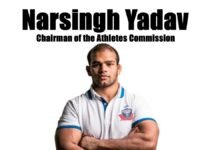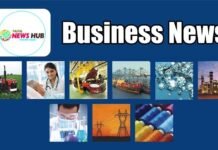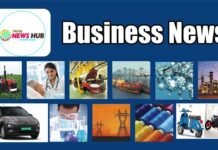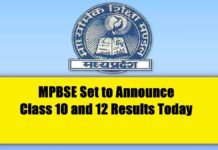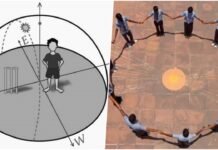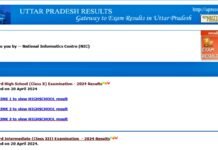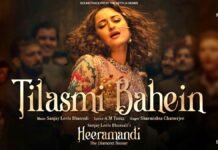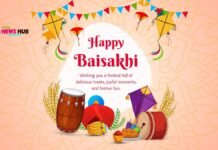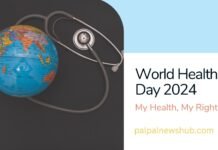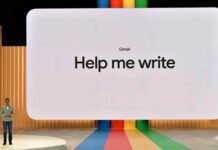Gmail is an important part of our lives and a must-have app for Android users. Users only need Gmail to run Android phones. When Gmail is used a lot, storage problems also start coming in it. In such a situation, unnecessary emails have to be deleted from the Gmail account. If you are also troubled by these useless emails, then now you do not need to worry anymore. Now, these emails will be automatically deleted as soon as they arrive in your inbox. You will not even know about it.
Many of us will not know this thing but this facility is available in Gmail. Today we will tell you such a trick by which all your unnecessary emails will be automatically deleted and your storage will also be empty.
The best part is that you will not have to waste time deleting them separately. The name of this unique feature of Gmail is ‘Filters for Auto-Deletion’. It is not only easily available, but it is also very easy to use. Through this feature, unwanted mail can be deleted automatically.

- Follow these steps
- For this, first, open your Gmail account.
- Now the option of ‘Filter’ will appear in the search bar. It may also happen that the option of ‘Filter’ is not visible in the search bar. If this happens then you do not need to worry.
- This option will be found in the settings, in the tab of ‘Filters and Blocked Addresses’, in which you just have to click on ‘Create Filter.
- After clicking on the ‘Filter’ option, ‘From’ will be written at the top.
- Just type the name or email address of those emails there. the ones you want to delete. For example, if you do not want email from services like Paytm, Voot, Quora, Facebook, or LinkedIn, then you can simply enter their email id, after which you will not get unnecessary messages.