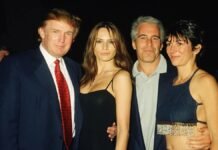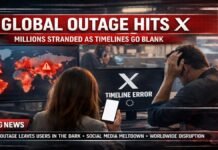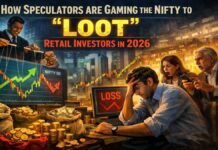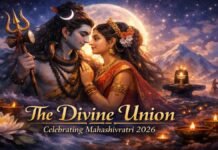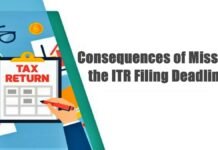New Delhi: The government has extended the last date for filing income tax returns to 31 December. Due to a flaw in the income tax portal, it was being speculated in advance that the last date for filing returns could be extended. The Central Board of Direct Taxes (CBDT) on Thursday extended the last date for filing returns to December 31.
The Finance Ministry has issued a statement saying, “The last date for filing income tax return for the assessment year 2021-2022 was earlier July 31. It was earlier extended to 30 September. Now it has been increased once again to 31 December 2021.
Finance Minister has given Infosys time till September 15
Recently, there was a meeting between Finance Minister Nirmala Sitharaman and Salil Parekh, MD, and CEO of Infosys, the country’s leading software services company, amid technical shortcomings released in the new portal of the Income Tax Department. Expressing displeasure, the Finance Minister raised the issue during his meeting with Parekh that why the portal is not working smoothly even after a lapse of about two and a half months. The Finance Minister has given Infosys time till September 15 to fix the glitches in the portal.

How to file Income Tax Return?
- To file Income Tax Return, first you have to go to the official portal of Income Tax https://www.incometax.gov.in. Log in to the e-filing portal after entering your PAN details, password and captcha code.
- After this, click on the e-File menu and click on the Income Tax Return link.
- PAN will be auto populated on the Income Tax Return page, here select Assessment Year, now ITR form number has to be selected, now you have to select the filing type in which Original / Revised Return has to be selected.
- After this, now select the submission mode in which prepare and submit online will have to be selected.
- After this click on continue. After doing this read the guidelines given on the portal. Fill your details in all the fields that are blank in the online ITR form.
- After this, go to the Taxes and Verification tab again and select the verification option according to you. Click on the preview and submit button, verify the data entered in ITR. Lastly, submit the ITR.