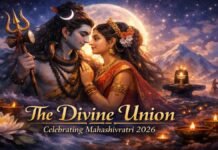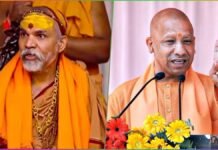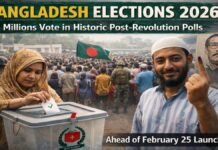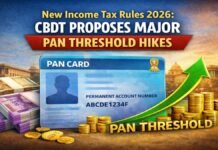New Delhi: State Bank of India (SBI) also offers its customers the facility of Cardless Cash Withdrawal through ATMs. Under this facility of SBI, customers can withdraw cash from ATMs in a safe and easy manner. For this, they will not even need a debit card. To withdraw cash from SBI ATM without a debit card, users should have a YBI app. A total of 1.23 crore transactions are done from SBI ATMs every day.
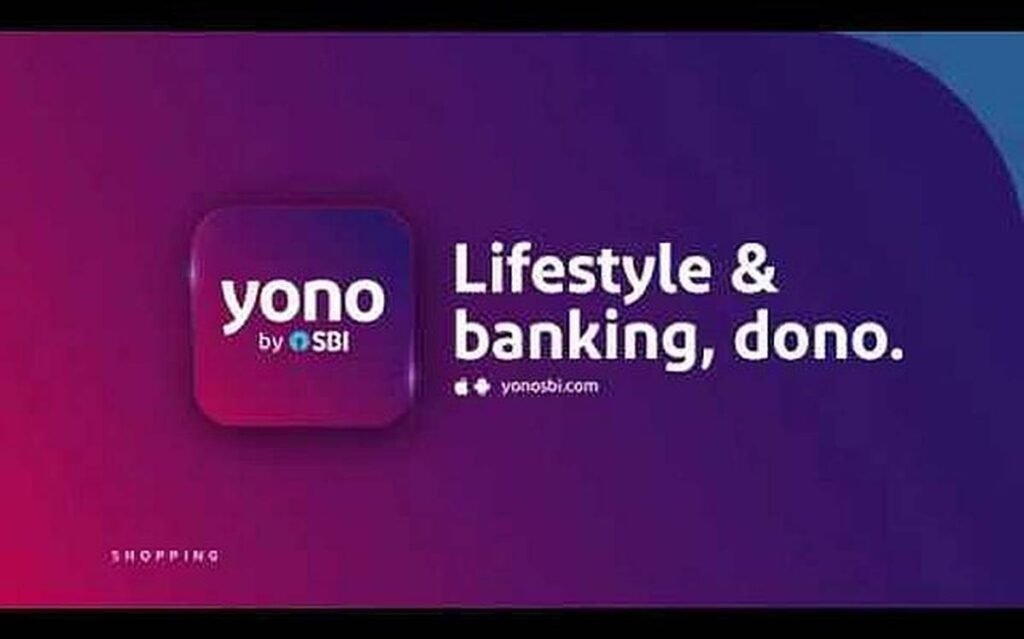
Let us know what is the process of SBI cardless cash withdrawal …
- First of all, you have to download SBI’s banking app YONO.
- To conduct the transaction, the user must first go to the ‘YONO cash option’ in this app.
- There will be an ATM section, where the customer has to enter the amount of cash withdrawal.
- After this, SBI will send YONO cash transaction number to the registered mobile number.
- After this the account can do cardless transactions with the help of this number and its ATM PIN.
- This number is valid for 4 hours.
- After going to SBI ATM, select the option of ‘YONO Cash’ on the screen of the ATM machine.
- After this, the YONO cash transaction number sent to the registered mobile number will have to be entered.
- After inserting the vago cash pin in the next step, it has to be validated.
- After the completion of this process, you can now collect cash.
Can this facility be availed from other banks’ ATMs?
SBI cardless cash withdrawal facility can be availed only through SBI ATM. This special feature of SBI reduces the risk of debit card fraud and skimming.
What is the limit for cash withdrawal?
Under this service of SBI, customers can withdraw at least Rs 500 and up to a maximum of Rs 10,000.
What to do if the transaction fails at an ATM?
If you cannot withdraw cash under this facility and the transaction fails. But if money is deducted from your account due to technical deficiency, then you will have to inform the bank about this at the earliest. This amount will be credited to your bank account within 7 working days.