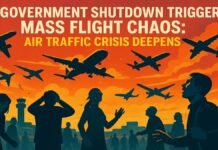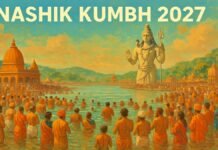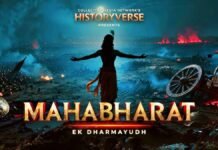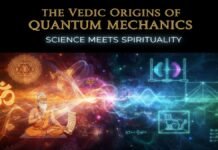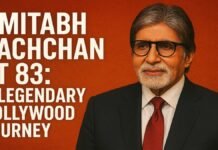Key Points
- WhatsApp introduces Companion Mode for using one account on two smartphones
- No need for third-party apps or workarounds
- Chats, media, and call history sync in real time across devices
- Easy setup with QR code no need to log out from your main phone
- Supports up to four additional devices on a single WhatsApp number
New Delhi: If you juggle two smartphones one for personal use and one for work WhatsApp’s latest update is a game-changer. The popular messaging app now officially supports running the same WhatsApp account on multiple phones, thanks to its new Companion Mode feature. This eliminates the hassle of switching SIM cards or relying on unofficial apps to stay connected across devices.
What Is Companion Mode?
Previously, WhatsApp allowed only one smartphone to be logged in per account. Now, Companion Mode lets you link up to four additional devices including a second phone to your main WhatsApp number. All devices stay in sync, so you can send and receive messages, photos, and calls from any linked phone.
How to Set Up WhatsApp on a Second Phone
Follow these simple steps:
- Install WhatsApp on your second smartphone.
- Open WhatsApp on the screen where you’re prompted to enter your phone number, tap the three dots in the top-right corner.
- Select “Companion Mode.”
- A QR code will appear on the screen.
- On your primary phone:
- Open WhatsApp and go to Settings > Linked Devices.
- Tap “Link a Device” and scan the QR code on your second phone.
- Done! WhatsApp will now be activated on your second phone, and both devices will stay updated in real time.
What Gets Synced?
- Chats: All your conversations are mirrored across both devices.
- Media: Photos, videos, and documents are accessible everywhere.
- Call History: See your call logs from any linked phone.
- Messages: Send and receive messages seamlessly from either device.
Who Benefits Most?
- Professionals who separate work and personal phones but want unified WhatsApp access.
- Frequent travelers who use multiple devices.
- Anyone who wants the flexibility to use WhatsApp on more than one phone without any hassle.
WhatsApp’s Companion Mode makes it easier than ever to manage your conversations across multiple smartphones with a single number. Whether you’re balancing work and personal life or just want more flexibility, this feature is designed to keep you seamlessly connected no matter which phone you pick up.