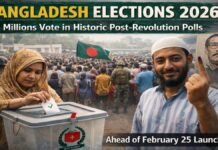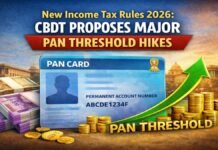When it comes to photo or video editing, it is impossible to not recall the name – Adobe. The company offers great tools for artists, illustrators, and designers. Mobile photo editing apps like Adobe Photoshop Express and Adobe Lightroom are renowned for their abilities to offer creative tools to enhance photos. The brand has now introduced a new AI-powered Adobe Photoshop Camera app. It is a deceptively simple photo editing app. The app allows users to add different types of live animations, overlays, and filters.
Adobe claims that its new app adds “Photoshop-grade magic” to your phone camera. We got the early access to the app and have been using it for a couple of days. After playing around with the app for a few days, I must say that we were quite impressed by its capabilities. The app offers a number of lenses and filters, and you will literally be addicted to trying out each one. Adobe Photoshop Camera (PsC) app not only gives you real-time effects on the viewfinder but also lets you use filters and lenses on any old photo. Some of our favorite lenses are Comic Skies, Cosmos, Fantasy Skies, Supersize, Reverie, Scenery, and Blue Skies. The best part about the app is that it not only perfectly adds any of the mentioned effects or filters but also gives you different options to edit them.
All this doesn’t mean that the app is perfect. There are a few things in terms of image processing that need some improvements. It is also worth noting that we tested a test version of the app before the general public launch. This means that the company has likely made improvements to the final release version. Talking about the improvements, we did notice that the app exaggerates the colors in some instances by default. Though, you can always tweak the colors after the automatic fixes. Some of the filters also leave room for improvements in terms of the final output. Though the company is likely to make these changes in future updates with customer feedback. Regardless, the Adobe PsC app can deliver impressive results with simple tools that most other editing apps fail to offer.
Here is how it works
Digging deeper, PsC leverages Adobe Sensei intelligence. The company says that “it can instantly recognize the subject in your photo and provide recommendations.” We noticed that after clicking a photo from the app, it instantly suggests what all lenses or filters might be best for that shot. It also offers manual image adjustment features, which one will find on the top right of the image after taking a shot. The option allows you to adjust details like highlights, contrasts, shadows, vibrance, exposure, and a few other things.
We liked the fact that you can directly share the edited photos (with live animations) to WhatsApp or any other app. Users don’t really have to save the final output in their photo gallery. Adobe also collaborated with artist Billie Eilish, actress and YouTube star Arden Rose, and photographer Brandon Woelfel to offer users creative filters. Adobe says that it will be introducing new lenses every week, so users will never run out of options. To conclude, this is a great photo-editing app and you should definitely give it a chance and try it out yourself. The highlight of the PsC is that it is free to use. Interested users can head to the App Store and Play Store on iOS and Android respectively to download the app.