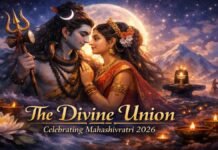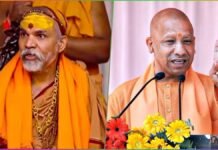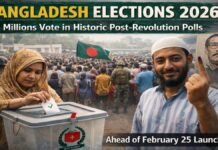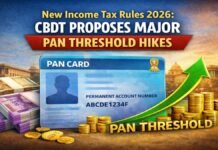New Delhi: Several Indian banks, including HDFC Bank and IDBI Bank, have warned customers not to download mobile applications from sources other than the official app stores. Actually, the Indian Computer Emergency Response Team (CERT-In) had issued an advisory for banks due to the SOVA virus. After this, banks have given this alert to their customers.
Let us tell you that SOVA is a new version of the Trojan virus. It has reportedly targeted over 200 mobile banking and crypto apps. This virus is stealing the login credentials and cookies of the app. This malware was first detected in September 2021.
What is SOVA?
SOVA is an Android banking Trojan malware that targets banking apps to steal personal information. It adds fake layers to apps. These layers help the malware to copy the payment app. This malware was first discovered in September 2021.
What can SOVA do?
SOVA can steal cookies through virus logging, add fake layers to apps and then steal your username and password. Apart from this, SOVA can also perform other functions of malware. These include swiping, stealing cookies, and taking screenshots. According to reports, the virus has also been updated. It can now also encrypt all data.

How does SOVA work?
This malware spreads through smishing. Smishing is a process in which fake SMS are sent to people to share their details including passwords. Once the app is downloaded to the mobile phone, the malware sends a list of all the downloaded apps to the server, after which the scammers take control of the apps. After this, the server sends a list of target apps to the malware, then it collects the virus information in an XML file. This is how malware and servers start managing apps.
Can the attacked app be uninstalled?
If malware attacks an app, users will not be able to uninstall that app. Due to the new update received by malware, after the attack on the app, users will try to uninstall it, then they get this app is a secure message on the screen of the phone.
How to prevent this?
To avoid this malware, it is important that you download the mobile app only from the official app store. Apart from this, while downloading the app, go to the Additional Information section. Check out the details, download numbers and user reviews of the app here. Apart from this, CERT-In has advised users to download the latest updates of apps and operating software provided by the device vendors.
Activate Anti-Virus
Also, you can activate it by downloading anti-virus software. To avoid the virus, users should avoid clicking on the links given in any non-essential emails and SMS, do not follow any untrusted links, and take precautions. In the meantime, if there is any unusual activity in the bank account, then immediately inform the concerned banks.